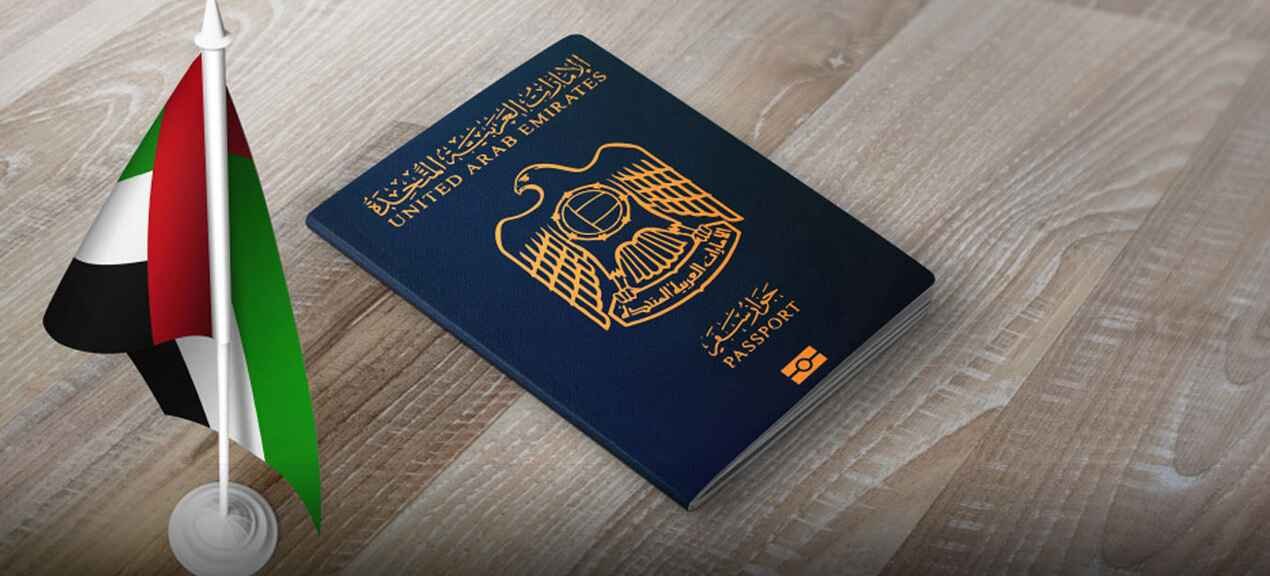Whether you’re a tourist planning your trip, a resident keeping track of your renewal date, or a job seeker waiting for your employment visa, knowing your UAE visa status online is crucial. A quick online check can tell you your visa’s validity, expiry date, and type, helping you avoid overstay fines and plan your future with confidence.
Fortunately, the UAE government has created simple, free, and accessible online portals for this purpose. This step-by-step guide will walk you through how to check your UAE visa status in 2025 using the official platforms, ensuring you have all the information you need right at your fingertips.
Platforms to Check Visa Status in UAE
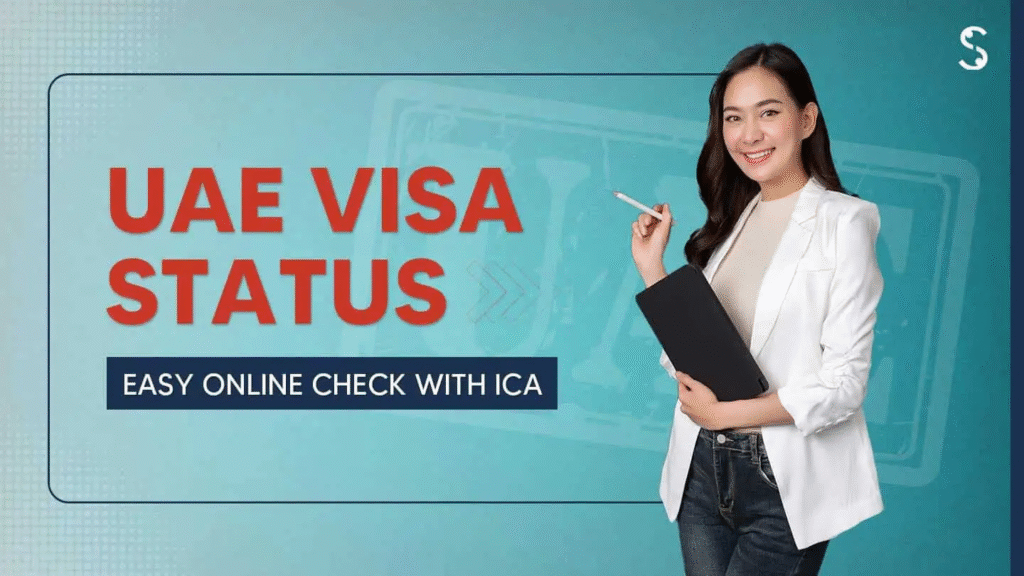
There are two primary official channels for checking your visa status online, depending on which emirate issued your visa.
- ICP Smart Services: The Federal Authority for Identity, Citizenship, Customs & Port Security (ICP) manages visa services for Abu Dhabi, Sharjah, Ajman, Umm Al Quwain, Ras Al Khaimah, and Fujairah. If your visa was issued in any of these emirates, the ICP Smart Services portal is the correct platform for you.
- GDRFA Dubai: The General Directorate of Residency and Foreigners Affairs (GDRFA) handles all visa and residency matters specifically for Dubai. If you are a Dubai resident or your visa was issued for entry into Dubai, you will use the GDRFA Dubai portal.
- Amer Centers (Dubai): For those in Dubai who prefer in-person assistance, Amer centers provide a range of visa-related services, including status checks. However, the online methods are faster and more convenient.
For general information and links to all services, the official UAE Government Portal is an excellent starting point.
How to Check Visa Status via ICP (Step-by-Step)
If your visa is from Abu Dhabi, Sharjah, or any emirate other than Dubai, follow these simple steps on the ICP website.
- Visit the ICP Portal: Open your web browser and navigate to the official ICP Smart Services website: https://icp.gov.ae.
- Find the Right Service: On the homepage, look for the “Public Services” or “Visa Inquiry” section. Select the option for checking visa validity. The direct link is often labeled “File Validity.”
- Enter Your Details: You will be prompted to enter your information. You can search by either your “File Number” or your “Passport Information.” For most people, using the passport option is easiest.
- Select “Passport Information.”
- Enter your Passport Number, Passport Expiry Date, and Nationality.
- Complete the Captcha: Check the “I am not a robot” box and complete the simple verification task.
- View Your Status: Click the “Search” button. The system will instantly display your visa details, including the file number, issue date, and, most importantly, the expiry date.
This process is quick, secure, and provides all the essential information you need to stay compliant with your visa conditions.
How to Check Visa Status via GDRFA Dubai
For visas issued in Dubai, the process is just as straightforward on the GDRFA portal.
- Visit the GDRFA Dubai Website: Go to the official GDRFA website: https://www.gdrfad.gov.ae/en.
- Select the Service: From the main menu, navigate to the “Services” tab and find the service for checking visa validity. This is often called “Residency Validity” or a similar term.
- Enter Your Information: The form will ask for your details. You can typically search using:
- Your Residence File Number (found on your Dubai visa stamp).
- Your name, passport number, and date of birth.
- Submit and Check: Fill in the required fields, select your gender, and complete the captcha verification. Click “Submit.”
- Review Your Visa Details: The next screen will show the status of your visa, including the exact expiry date.
The GDRFA portal is designed to give Dubai residents and visitors a quick and reliable way to verify their visa status without needing to visit a service center.
Check Visa Status Using Passport Only
One of the most convenient features of both the ICP and GDRFA portals is the ability to check your visa status using only your passport number. This is especially helpful for tourists who may not have a visa or file number readily available.
When using this method, ensure you enter your details exactly as they appear on your passport. This includes your full name, passport number, and expiry date. A single incorrect digit can result in the system not finding your record.
Also, remember that your passport must have a minimum of six months’ validity for most visa applications and renewals. While you can check the status of a visa with a passport that has less validity, it’s a good practice to keep your passport updated to avoid future travel or residency issues.
Common Issues & Fixes
Sometimes, you might run into an issue when trying to check your status. Here are some common problems and how to solve them.
- “No Data Found” or “Invalid” Error: This is the most common issue. It usually happens due to a simple data entry mistake. Double-check that you have entered your passport number, name, and expiry date correctly.
- Visa is Newly Issued: If your visa was just approved, it might take a few hours or even a day for the status to appear in the online system. Wait a day and try checking again.
- System Shows an Expired Visa: If you have renewed your visa recently, the system might still show the old, expired visa for a short period. If this persists for more than a few days, contact your visa sponsor or the relevant authority (ICP or GDRFA) to ensure the renewal was processed correctly.
- Website is Not Loading: During peak times, the government portals can experience high traffic. If the site is slow or not loading, try again at a different time of day.
FAQs – UAE Visa Status Check 2025
Can I check my UAE visa status without a visa number?
Yes, both the ICP and GDRFA portals allow you to check your visa status using your passport number, nationality, and passport expiry date.
How do I know my visa expiry date?
The online system will clearly display your visa’s expiry date once you successfully look up your status. This is the most accurate way to confirm the date and avoid overstaying.
Can I check my visa status for free?
Yes, checking your visa status through the official ICP and GDRFA online portals is completely free of charge.
What should I do if the system shows “not found” even with the correct details?
If you have double-checked all your information and are certain it is correct, the next step is to contact your visa sponsor (your employer or travel agent). If they cannot assist, you can contact the relevant authority directly—ICP for Abu Dhabi/other emirates or GDRFA for Dubai.
Conclusion
Checking your UAE visa status online is a quick and easy process that empowers you to manage your stay effectively. By using the official ICP and GDRFA portals, you can get instant, accurate information about your visa’s validity and expiry date, helping you plan extensions, renewals, or travel without any stress.
Regularly checking your status is a simple habit that can save you from the significant costs and complications of overstaying. Bookmark the official portals and make it a point to verify your details whenever your circumstances change.