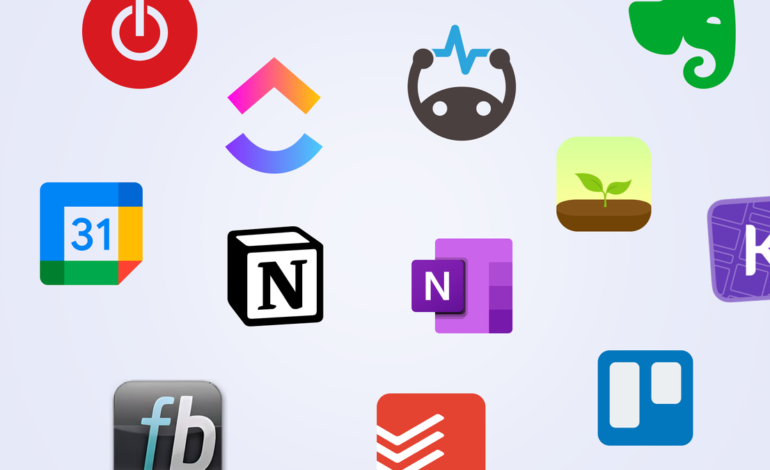
Best Productivity Apps: Software to Improve Concentration and Productivity
In today’s busy digital age, productivity can be difficult. For students, remote workers, freelancers, and entrepreneurs alike, effective time and task management is essential for success. Fortunately, productivity apps have revolutionized the way we work by keeping us organized, meeting deadlines, and staying on track.
With so many choices out there, the right set of productivity tools can be a game-changer in your daily life. This article discusses the top productivity apps in 2025 and how they can enable you to do more with less anxiety.
Why Productivity Apps Matter
Productivity is not about doing more—it’s about doing what’s most important, efficiently. The right apps can simplify workflows, automate repetitive tasks, handle projects, monitor habits, and even enhance mental clarity. They enable users to establish clear goals, work through others, and eliminate time-wasting.
With smart capabilities and mobile accessibility, productivity apps enable you to stay on top of your job, education, and personal responsibilities wherever you are.
Top Productivity Apps in 2025
These are some of the best and most popular productivity apps used today:
1. Notion
Notion is an all-in-one workspace that combines note-taking, project management, databases, and calendars. Users can create customized workflows, collaborate in real time, and manage personal and professional projects. Its flexibility makes it perfect for both individuals and teams.
2. Todoist
Todoist is a clean and robust task management application. You can make to-do lists, assign deadlines, prioritize, and monitor progress. Its clean user interface and cross-platform synchronization make it the go-to choice for users who have to manage several projects easily.
3. Trello
Trello operates on a card and board system following the Kanban approach. It’s excellent for visual project management, where users can assign work, create due dates, and monitor progress in an easy, structured format. Trello works well with most third-party applications and works perfectly for collaboration with teams.
4. Forest
Forest keeps users on track by making productivity fun. When you have to focus, you ‘plant a tree.’ If you close the app, the tree will wither and die. As time passes, your forest increases, encouraging you to stay on track and develop concentration. Ideal for overcoming phone addiction.
5. Evernote
Evernote is a very popular note-taking tool that has cloud syncing, tagging, attachments, and web clipping. It’s great for keeping ideas organized, archiving documents, and making checklists that are accessible from any device.
Streamlines marketing workflows
Whereas productivity apps organize tasks, tools such as Linkhouse serve to increase content productivity by making outreach, campaign management, and link building easier. Linkhouse frees up marketers’ and content creators’ time by automating publisher connection, backlink analysis, and digital visibility management, all from a single dashboard.
How to Pick the Best Productivity App
With so many options to choose from, here are some pointers on how to pick the ideal app for you:
- Define your purpose: Do you want to organize tasks, work with a team, or enhance concentration? Select an app that best fits your individual purpose.
- Begin with simplicity: Select an app that has a simple design and key functionalities before going into more advanced tools.
- Experiment with free versions: Most apps have free trials or starter plans to enable you to experiment with their functionality prior to committing.
- Check integration possibilities: Ensure the app integrates smoothly with other software you’re already working with, such as calendars, cloud storage, or communication platforms.
- Be consistent: Regardless of the app you pick, stick to it. The more you depend on a system, the more productive you’ll be.
Conclusion
Productivity apps are great tools in the fight for improved time management and goal accomplishment. From task managers to concentration enhancers, these apps keep you organized, minimize stress, and accomplish more in less time. Whether you’re working on a project, taking notes, or just attempting to remain attentive, the right app can reshape your workflow. Investigate your choices, experiment with some utilities, and create a productivity system that suits you best.





